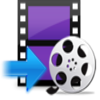VideoPad Video Editor A simple yet functional tool
VideoPad Video Editor A simple yet functional tool
With the help of a fairly powerful video editing application, you can create some pretty professional effects in your home movies. Unfortunately, many of the most popular video editing programs on the market are overly complicated or expensive.
VideoPad Video Editor is aimed squarely at beginners. However, it has a pretty advanced set of features and a really intuitive interface, so even if you have some experience with video editing programs, it's worth the download.
If you've used CyberLink's video editing software, an AVID or any other semi-professional editing tool over the last decade or so, you'll appreciate the program's straightforward interface, which mimics many of those other video editors. You can drag clips onto a timeline, edit the video and audio tracks separately, add transitions or carry out a number of other simple editing procedures with a few quick clicks. When you're finished editing your video, you can export your movie in several formats optimized for PCs, Macs or mobile devices. Everything works quickly, and we didn't encounter any notable bugs during our trial.
The entire package weighs in at just below four megabytes, so this is a great video editor for anyone who needs to complete a few simple edits without wasting a ton of system resources. There's a very obvious downside, however; you don't get many transition effects, and while the interface is simple and easy to use, it's not exactly packed with advanced features.
Even so, VideoPad Video Editor is a capable program. It offers a number of output options and support for quite a few common video formats. If you're looking for something advanced, keep looking, but if you're just looking for a simple, low-resource video editor, this is exactly what you need.
The easy-to-use Videopad Video Editor is one of the best editing tools for those who are just starting to dabble in video editing. This program works with many media platforms and features some important elements such as a timeline for both audio and video tracks and a built-in screen. The Videopad Video Editor includes a few video effects and three transitions. This program also allows you to put still images on your composition. Don't worry if you suddenly get lost, because the Videopad Video Editor includes a help section that'll provide answers to all your video editing questions.
Top programs in Editors
Windows Live Movie Maker
Windows Live Movie Maker
Create media presentations the easy way
Latest Version: 2012 16.4.3505.912
Adobe Premiere Pro
Adobe Premiere Pro
Professional-favorite video editing and post-production program
Latest Version: 24.0
Windows Movie Maker 2012
Windows Movie Maker 2012
Solid, free video editor from Microsoft